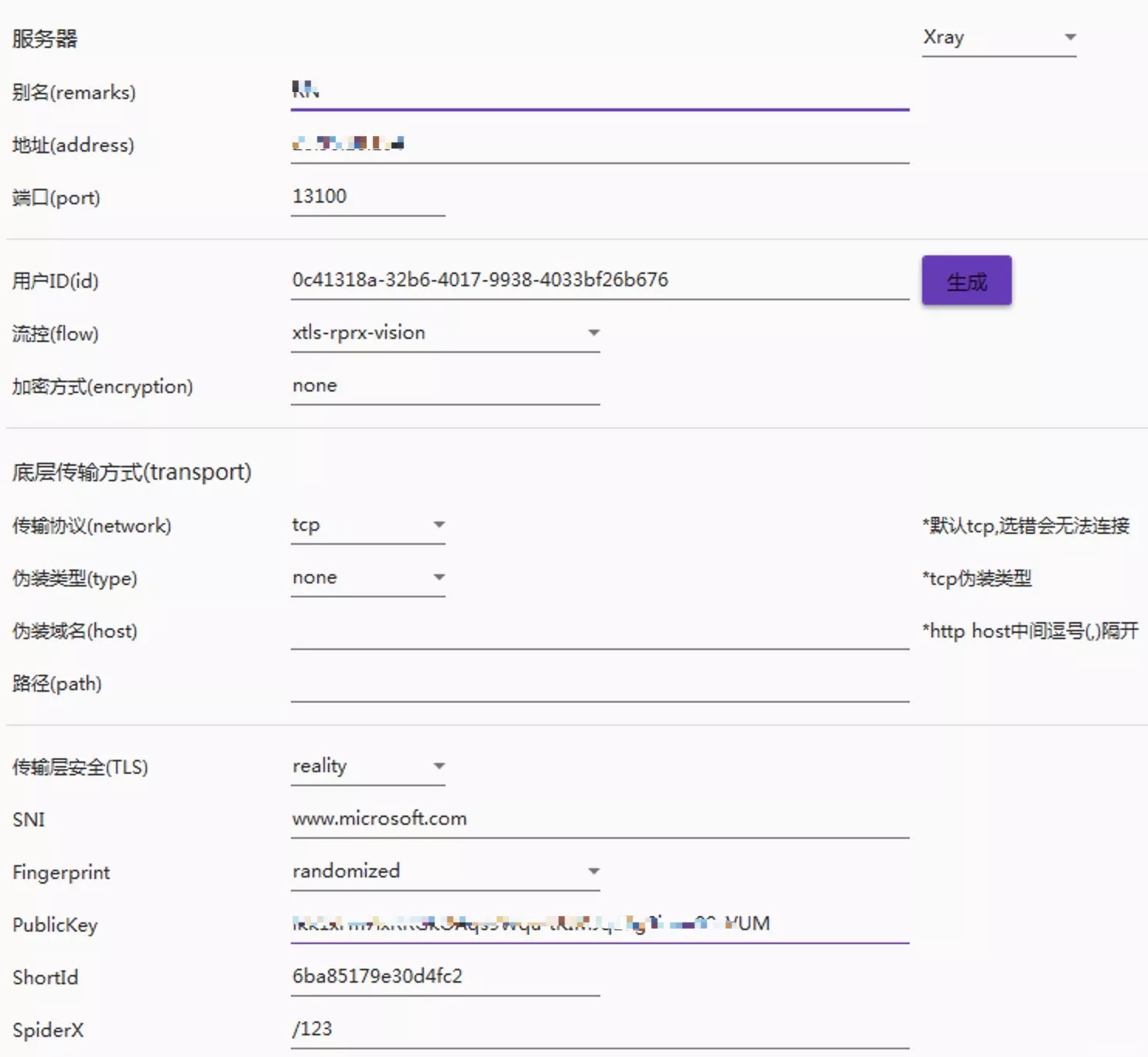最近xray新版本1.8发布了,备受期待的reality也随之而来,下面介绍一下我折腾reality的过程。
首先是去reality的官方仓库查看一下R佬写的模板,git地址:REALITY
模板文件
下面开始配置reality服务器端,配置模板如下:
| |
clients参数
clients的配置和以前的vless配置一样,id可以使用xray核心程序来生成:
| |
stramSettings
最重要的配置是streamSettings的配置,security要配置成reality ,dest官方建议如下:
通常代理用途,目标网站最低标准:**国外网站,支持 TLSv1.3 与 H2,域名非跳转用**(主域名可能被用于跳转到 www)
加分项:IP 相近(更像,且延迟低),Server Hello 后的握手消息一起加密(如 dl.google.com),有 OCSP Stapling
配置加分项:**禁回国流量,TCP/80、UDP/443 也转发**(REALITY 对外表现即为端口转发,目标 IP 冷门或许更好)
当我们选择了一个dest 域名后,可以使用xray核心来确定serverNames如何填,我们先来看看xray核心有那些命令可以使用:
| |
serverNames
有一个tls tools,可以使用它来确定serverNames,执行 xray tls ping 目标网站网址,填 “Allowed domains” 的值。我这里使用微软的域名,所以情况如下:
| |
可以把上面的域名填写到serverNames中,客户端在使用的时候找一个域名来填写。
privateKey
下边说一下privateKey参数,也是要使用xray核心程序来生成的,在上面我们查看xray -h的时候有一个x25519的命令,生成如下:
| |
服务器端就使用 privateKey,客户端在使用的时候就用publicKey。
完整服务端配置
所以完整的xray服务端的配置config.json如下:
| |
客户端配置
客户端我使用的是v2rayN,配置如下:
以上就是折腾的整个过程,完美上网。